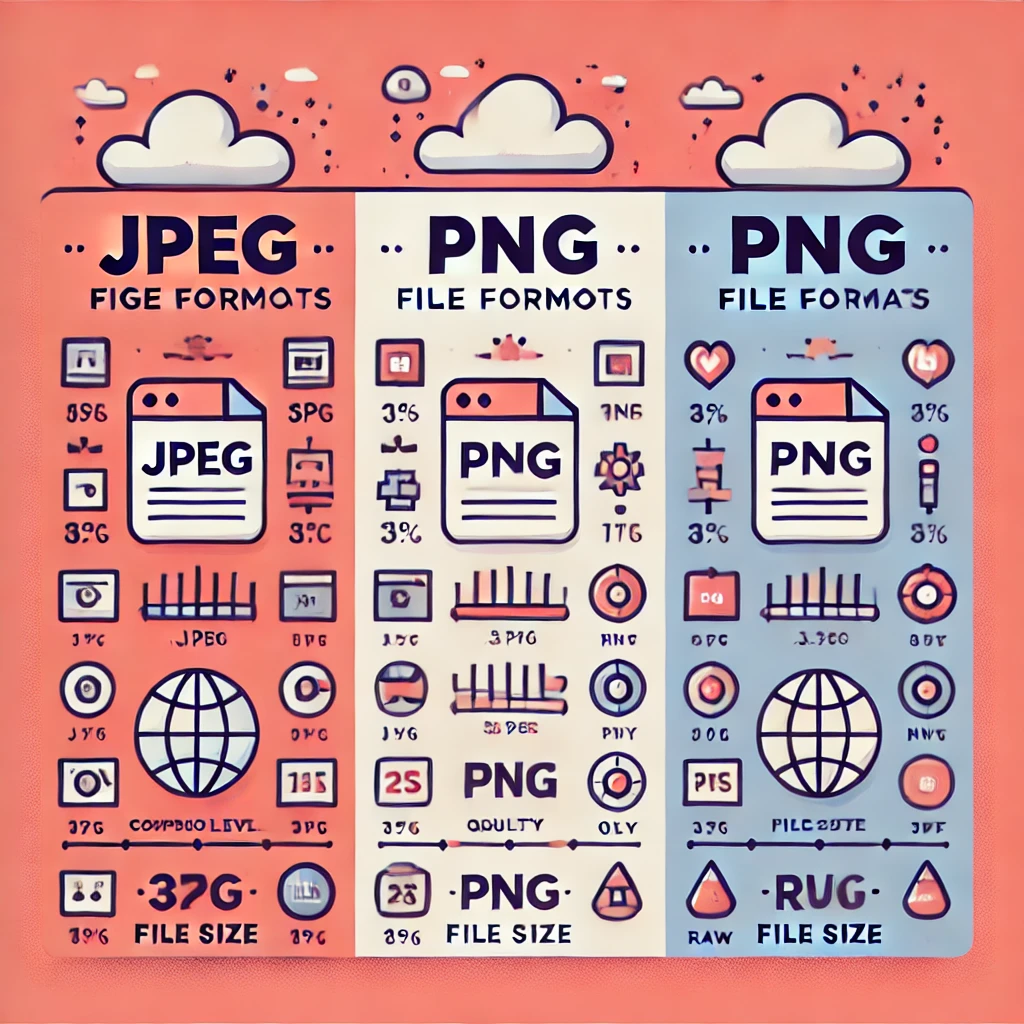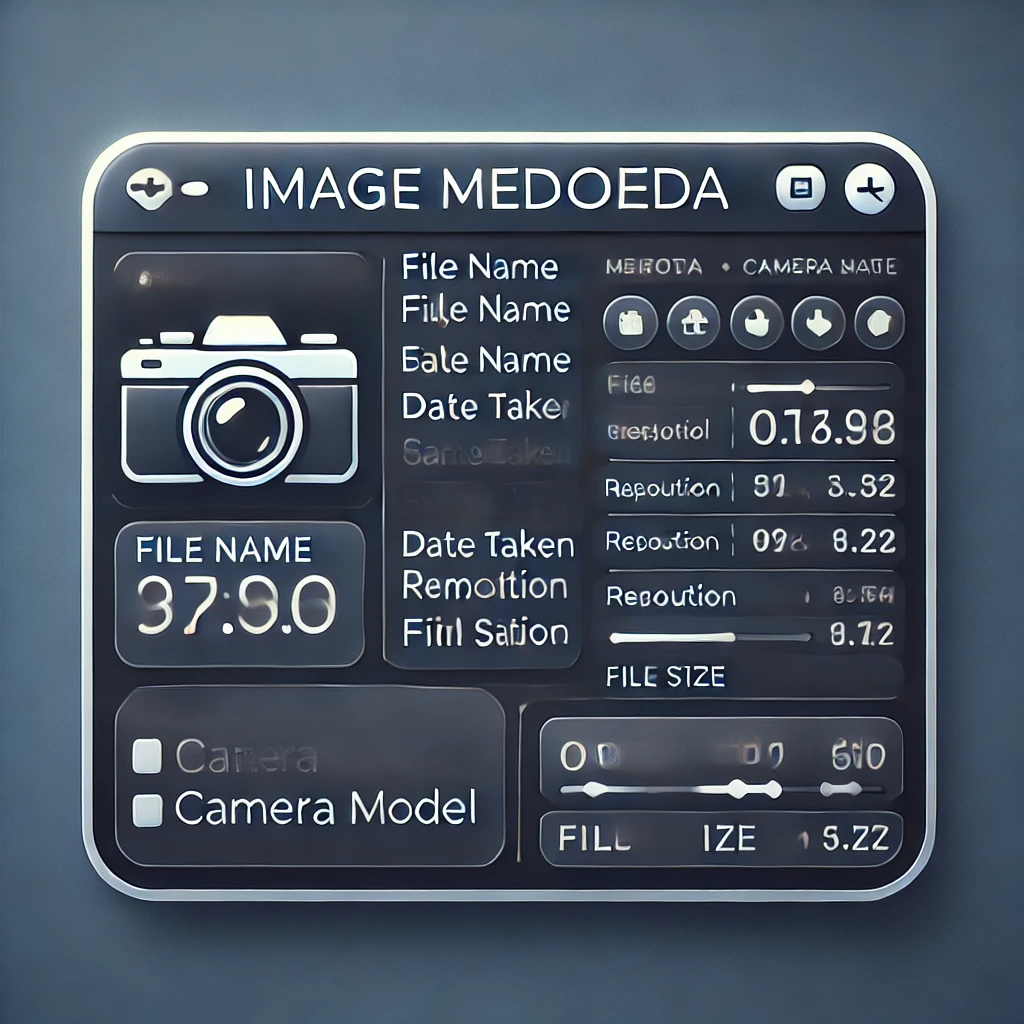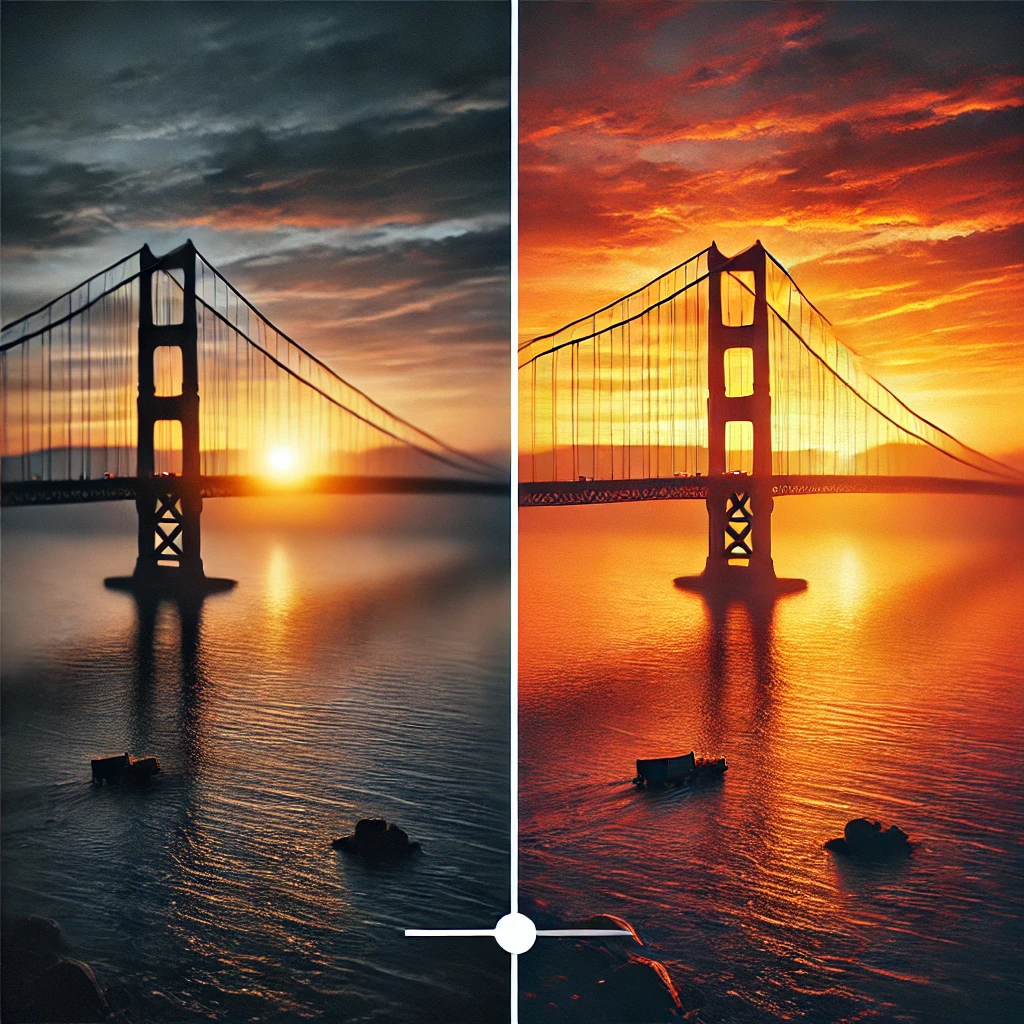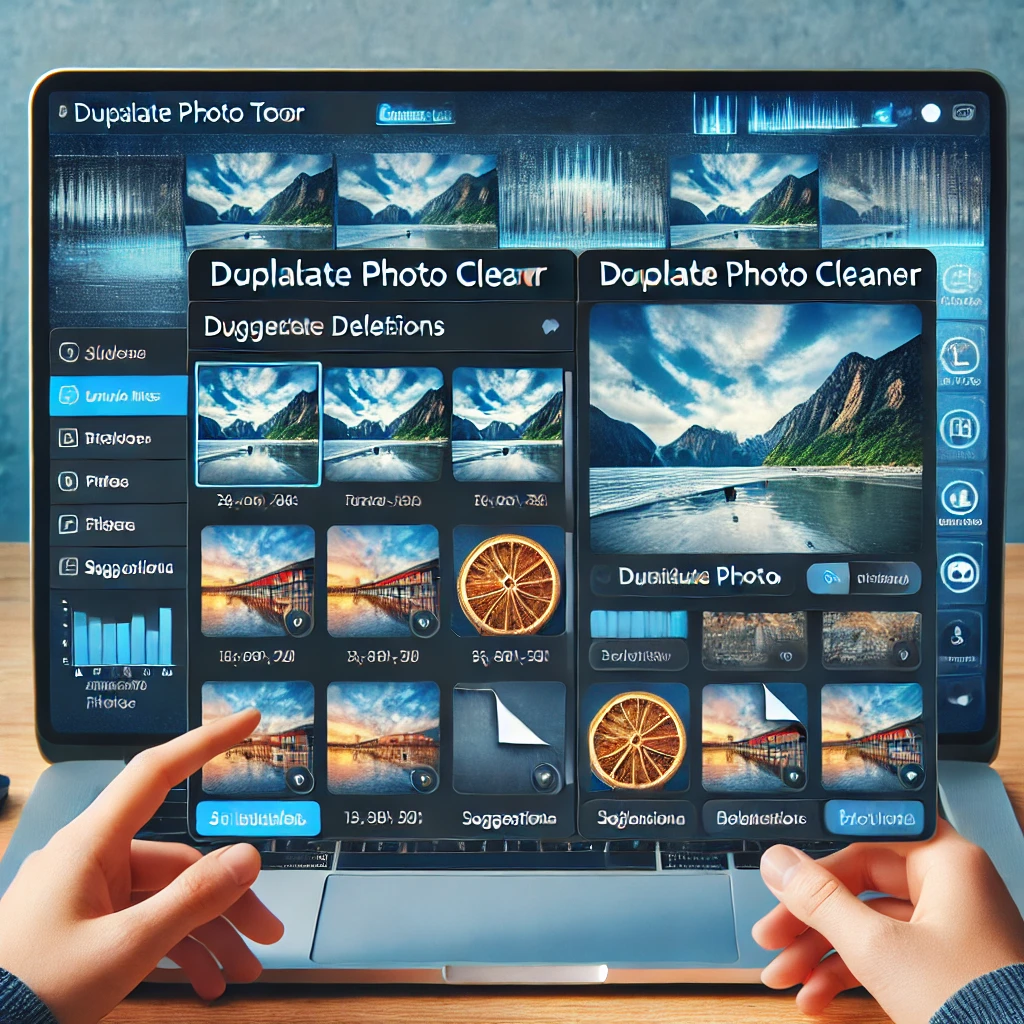How to Choose Which Duplicate Photo to Keep When Managing Your Duplicate Photos
Duplicate photos can clutter your storage, make it harder to find the best shots, and even slow down your device. When faced with multiple versions of the same photo, deciding which one to keep can be challenging. This guide will walk you through the key factors to consider when choosing the best duplicate to retain while clearing out the rest.
1. Evaluate the Image Quality
When selecting which duplicate to keep, image quality should be your top priority. Consider the following aspects:
- Resolution: Higher-resolution images generally provide better detail and clarity.
- Sharpness: Keep the photo that is in focus and free of blurriness.
- Lighting: Select the version with the best lighting conditions, avoiding underexposed or overexposed images.
- Noise and Artifacts: Look for graininess or digital artifacts, and keep the cleanest image.
2. Check the File Format
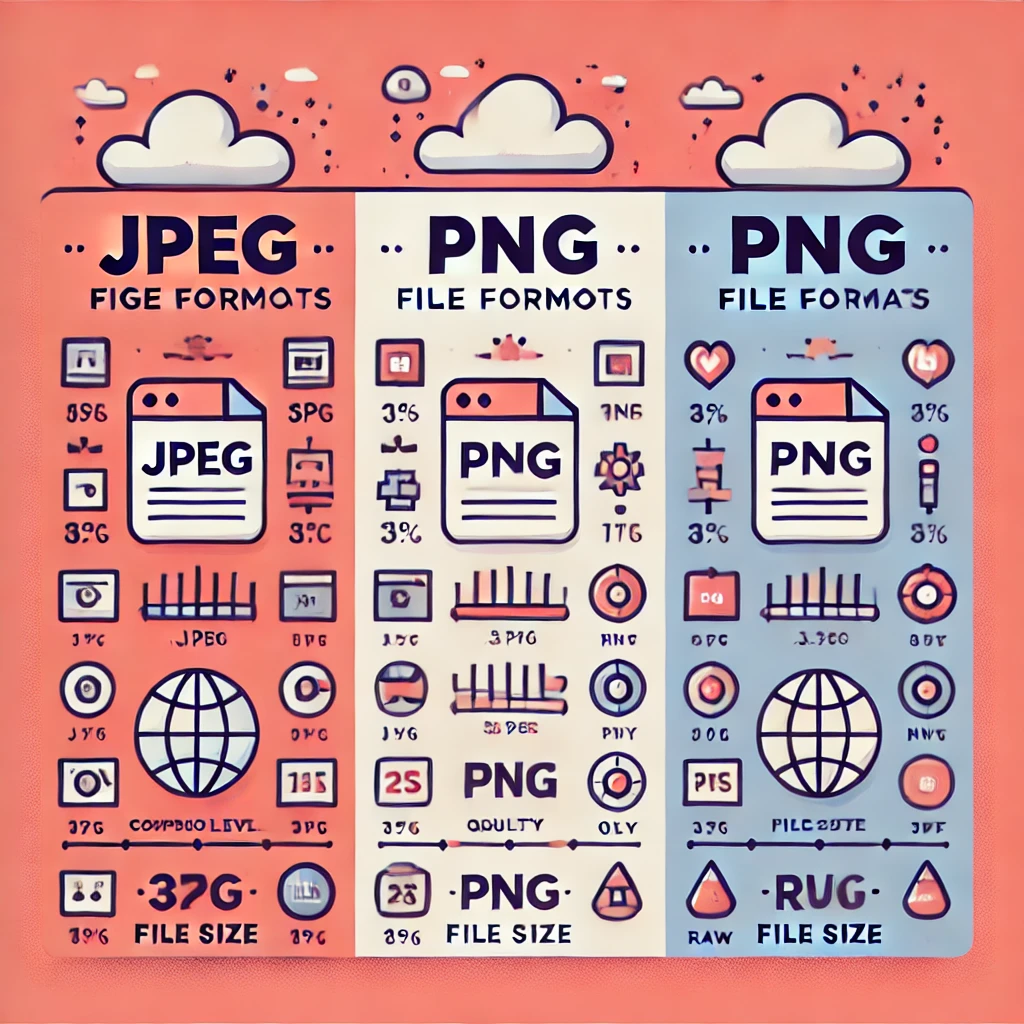
Different file formats can impact image quality and usability. Some common formats include:
- JPEG: Suitable for general use, but compression can reduce quality.
- PNG: Preserves quality but takes up more space.
- RAW: Best for editing, but large in size.
If you plan to edit the image later, keeping a RAW or PNG version might be beneficial. Otherwise, a high-quality JPEG is often the best choice for everyday use.
3. Consider Metadata and File Information
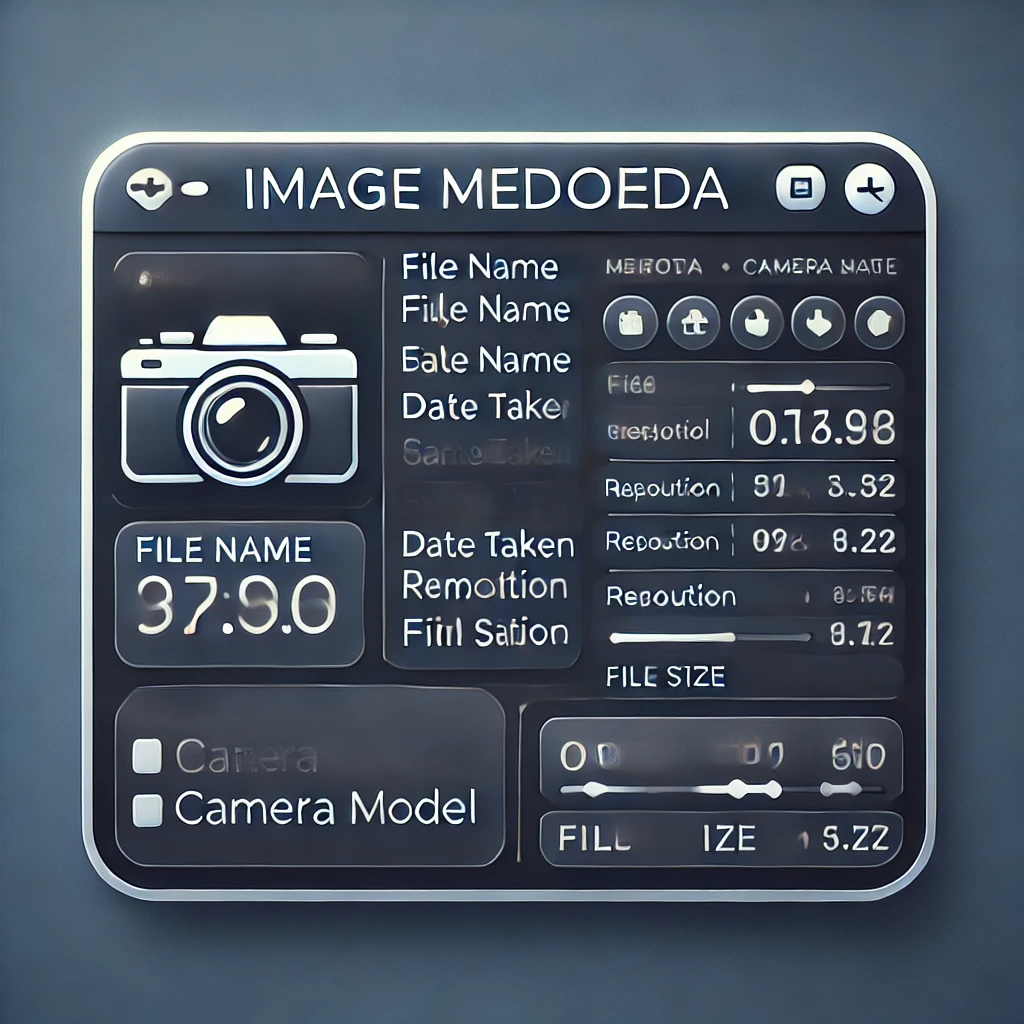
Metadata can provide valuable details about a photo, including:
- Date and Time: Keep the most recent or the most historically significant version.
- Camera and Lens Information: If you took the same photo with different devices, opt for the one taken with a higher-quality camera.
- Location Data: If geotagging is important to you, choose the image that retains this data.
4. Compare Composition and Framing
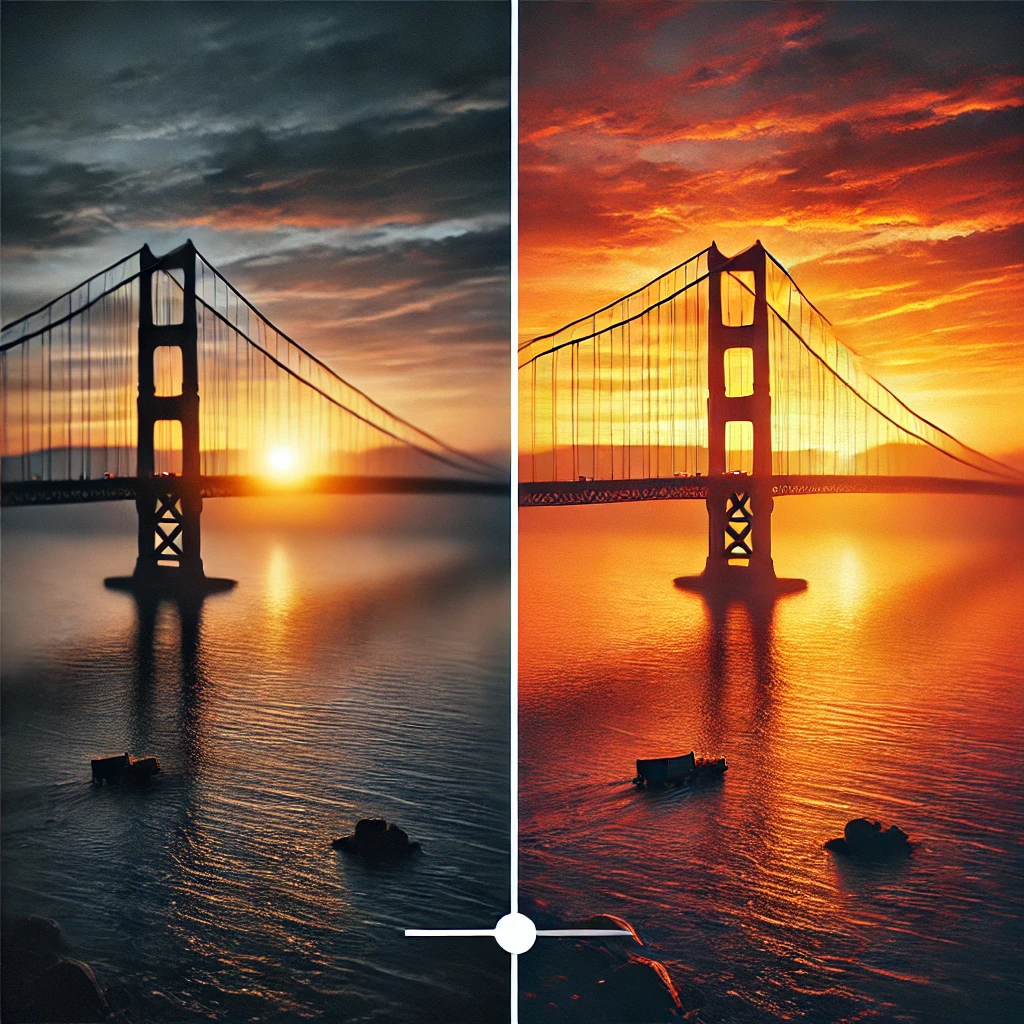
Sometimes, duplicates vary slightly in composition. Look at:
- Framing: Select the one with better subject positioning and balance.
- Expression and Action: In photos of people or pets, choose the one with the best facial expressions and poses.
- Background Elements: Eliminate versions where distractions, photobombs, or unwanted objects appear.
5. Look for Edits and Enhancements

If you have edited versions of the same photo, compare them with the originals:
- Color Correction and Adjustments: If an edited version enhances the image without degrading quality, it may be the best option.
- Cropping and Filters: Consider whether a cropped or filtered image is more useful than the original.
If you prefer flexibility, keeping both the original and an edited version might be wise.
6. Identify Storage and Use Case Needs
The purpose of the photo can also determine which one to keep:
- For Printing: Choose a high-resolution version with minimal compression.
- For Social Media: A well-edited, appropriately cropped image may be best.
- For Backup: If storage space is limited, opt for a compressed version with minimal quality loss.
7. Check for Duplicates Across Cloud Storage and Devices
If you sync photos across devices or cloud services, duplicate copies might exist in different places. Ensure that you are not keeping unnecessary duplicates across multiple locations. Using a duplicate photo cleaner tool can help automate this process.
8. Use a Duplicate Photo Cleaner Tool
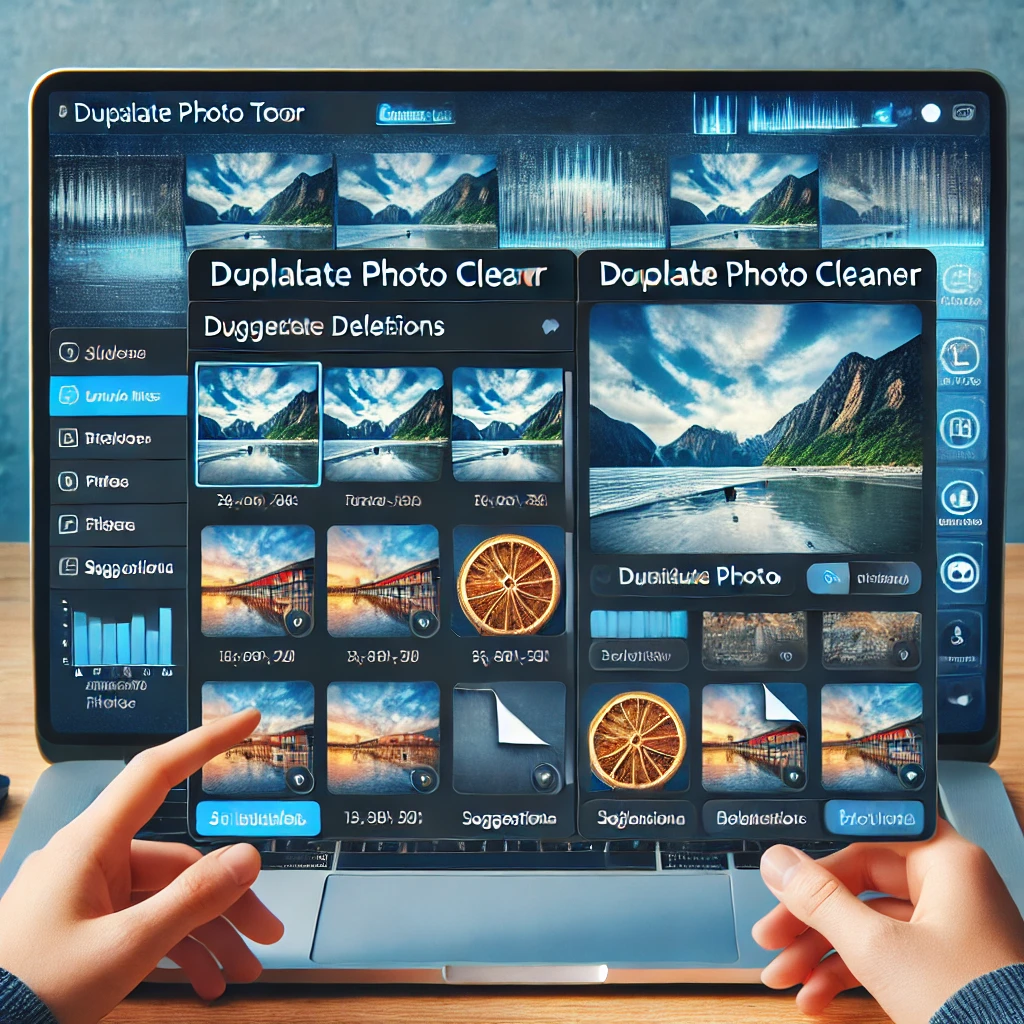
Manually sorting through duplicates can be time-consuming. Many tools can help you automate the process by:
- Identifying exact and near-duplicate photos.
- Comparing file sizes, quality, and metadata.
- Suggesting which duplicates to delete or move.
Choosing the best duplicate photo to keep involves evaluating quality, format, metadata, composition, and intended use. By following these guidelines, you can declutter your photo library while preserving the best and most meaningful images. Utilizing Duplicate Photo Cleaner can further streamline the process, saving you time and effort.