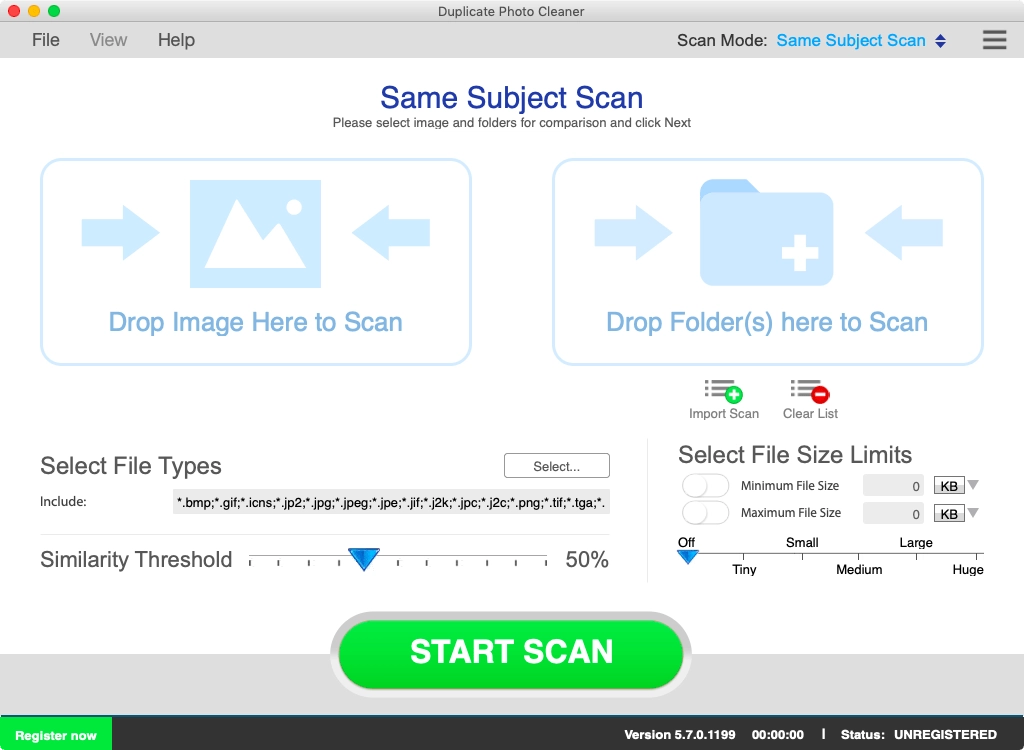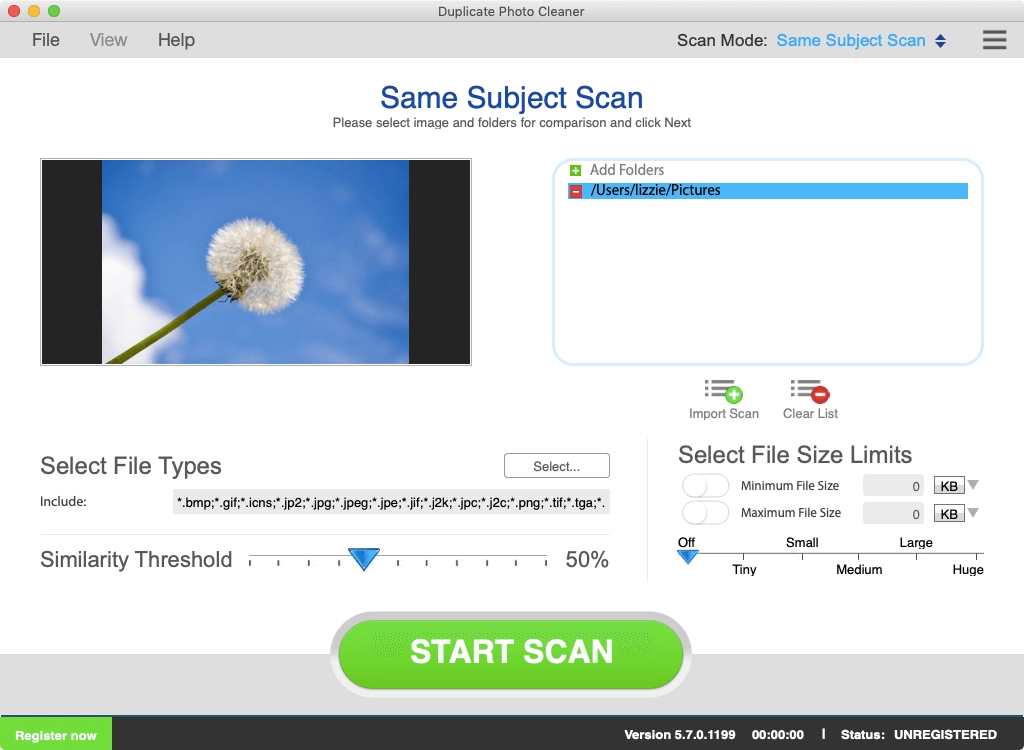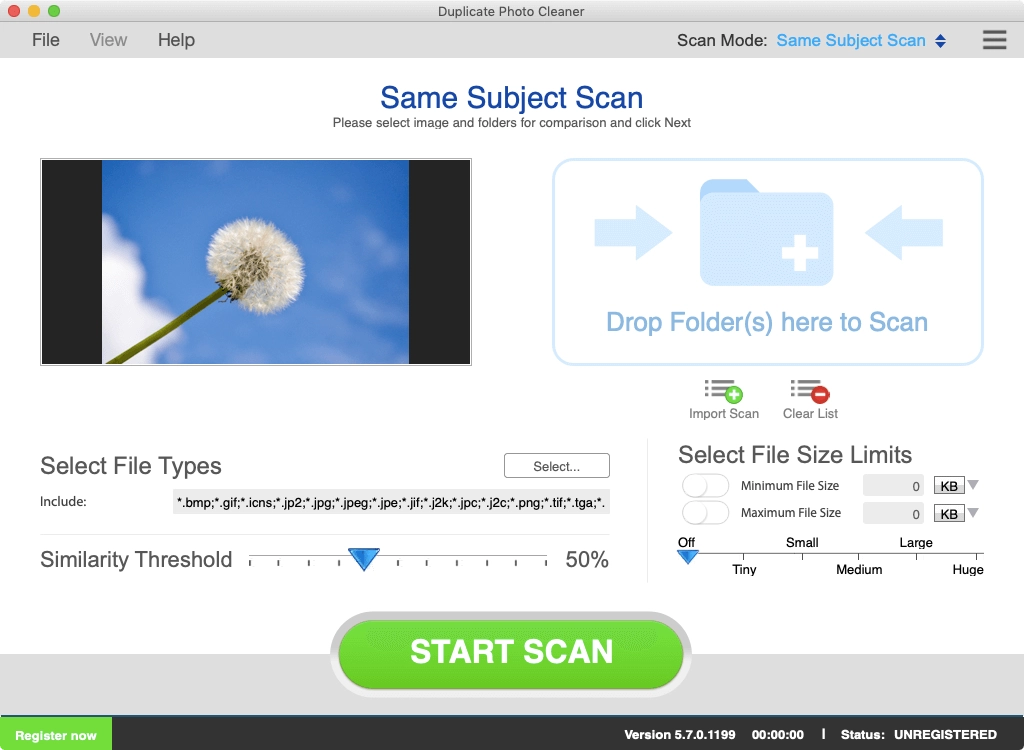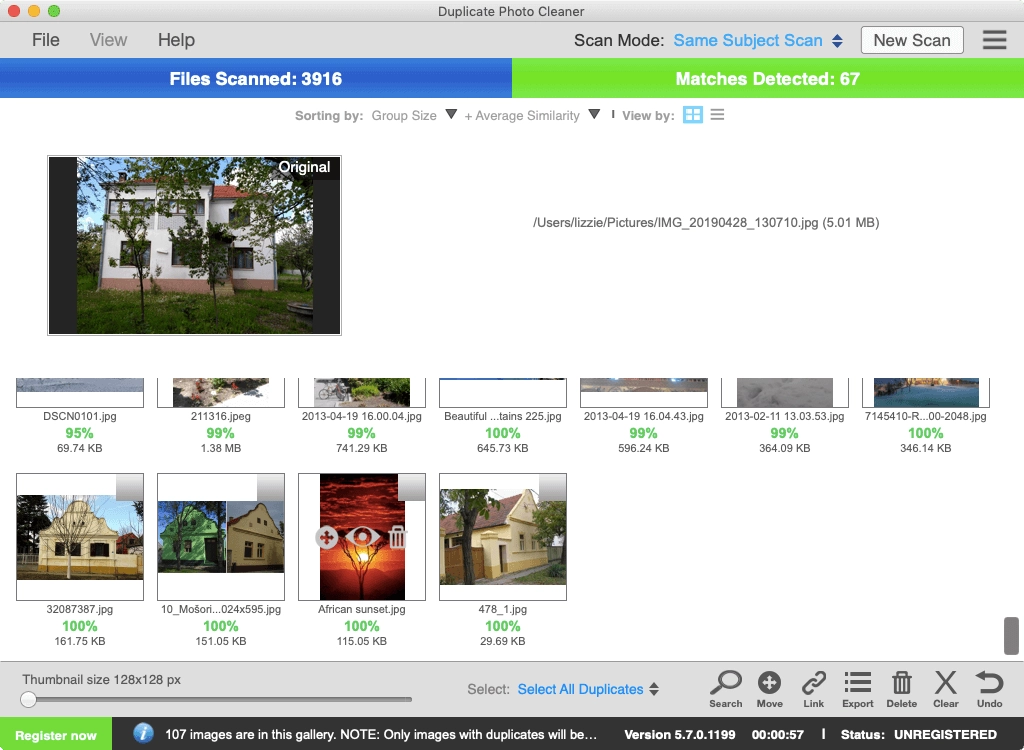Smartphone and other types of digital cameras are great - you don’t have to fumble with film and you can take as many photos of a scene or a subject as you want. This makes taking great photos so much easier because you can always choose the best shot when you’re reviewing your photos. However, taking multiple photos of the same subject also creates a problem: tons of similar photos that waste gigabytes of disk space.
The Same Subject Scan mode is ideal for finding all photos of the same subject or scene, comparing them using intelligent matching technology, and managing them automatically using DPC’s smart bulk-selection options.
When DPC’s Standard Scan gives you too many results, it’s easier to narrow down your search by using the Same Subject Scan instead. This mode will ask you to select a photo and then look for similar content in the rest of your images. When the scan is complete, you’ll be presented with a list of all the photos sharing that subject.
To get started comparing photos by their subject, follow these steps: